
Technology and Theory
Jenny Bay, what an awesome post! I completely agreed with everything you said! I just came back from a workshop devoted entirely to using technology in the studio to teach theory – so I thought I’d share what I learned!
The presenter had a very extensive computer lab (which I hope to one day attain!), and he went through each of the programs that he uses for his students, the pro’s and con’s, and which ones he felt were “absolute musts” for the studio:
1. Space Flight Music Notes Flash Cards. This one is AWESOME! I just downloaded it yesterday, actually, and the best part is – it only costs $5! Yes! If you go to ShareSoftware24.com and type in “Space Flight Music Notes Flash Cards”, the program will come up. Best of all, you can download the treble clef FOR FREE! If you want the full range (treble and bass clef), that’s when you pay the $5. It is TOTALLY worth it – the presenter was saying how his students absolutely LOVE this game, and they WANT to play it, even when they don’t need to! It works just like music note flash cards – except MUCH more fun. There’s a little space ship that zaps alien enemies, and if you get the correct note, your space ship will zap the enemy – but if you get enough notes wrong, the alien enemies will eventually overtake your ship! I’m addicted to it already! And the best part is – THE STUDENT IS LEARNING THE NOTES!
*Addendum: Since I made this post, the cost for Space Flight music note flashcards has gone up! It’s now $9.95, and unfortunately, there seems to no longer be a free download option for treble clef only. Thanks for the update, Malinda! It’s still TOTALLY worth it, though.
2. Alright, enough on Space Flight Music Notes. The presenter’s next favorite was MIDIsaurus. I’m sure most of us have heard of this one. The reason our presenter loved it so much was because there are a TON of different activities and exercises to teach each of the components of theory. Also, as a teacher, you can go in and tailor a course of theory lesson plans for EACH of your students – so it’s tailored to what THEY need. Also, just like Space Flight, this one is A LOT of fun for the students – he’s never had ANY student complain about these. He showed us a demo, and I can’t wait to buy it!
You DON’T need a MIDIkeyboard for it (like I thought) – you can do it with just a computer. The only “downside” is that now you have to download MIDIsaurus, and each year, the download expires (it’s on a timer), so you have to purchase the update – which costs $80 per year. But! If you do a computer lab fee, that should cover it. (Because I’m in Idaho, I’m charging $2.00 per month for the lab fee – that’s 50 cents a lesson! Totally affordable, and so far, no parents have complained).
The age range for MIDIsaurus is 4-11, and it’s published by Town4Kids.
3. So what do to with the students who are too old for hatching dinosaur eggs and alien space ships? Use Practica Musica! This one is GREAT for high school and college students because there aren’t any of the “cutesy” little things – but it still can start at the very first level of theory. This program also has excellent rhythm and pitch-and-rhythm exercises, too. It has a one-time cost of $89.99 and it’s published by Ars Nova.
4. Another one that the presenter loved was Pianomouse Preschool. He didn’t get to do a demo on this one, but I’m excited to purchase it when I have preschool-aged students. It’s published by Pianomouse, and it’s for ages 3-6. It costs $19.49 (not bad!)
Here are some other ones that the presenter thought were good, as well as others that he had some reservations about:
MusicAce Maestro, published by Harmonic Vision. This one comes in 2 volumes, and it costs $109.95 total. What he didn’t love about this one is that their order of lessons can be a little…unusual, so as a teacher, he’s found himself having to rearrange the lesson order (which can take a LOT of time). Also, he didn’t like their rhythm exercises because there’s a delay – which can be very confusing, and not effective, in teaching a student rhythm!I was going to buy this program, but now that I went to the workshop, I’ve decided to buy some other programs first.
Theory Games, published by Alfred. This one is for ages 6 and up and costs $18.95. He did say that his students tend to get bored with this one, mainly because it’s the same set of games over and over again – at each level, the games stay the same, it just gets a little harder. It’d make more sense to save up and buy the MIDIsaurus, since there are a LOT more games available and greater depth of coverage.
Children’s Music Journey, published by Adventus, and made for ages 4-10. It costs $66.45. Unfortunately, we didn’t go over this one in the workshop, but the presenter said he loved it, and that he’d consider this one to be one of his staples for the studio.
I hope that was helpful! The presenter went over some other technology-based music tools for the studio, but those weren’t so much for Theory (maybe we’ll have another post on those!) I know now that I want to buy MIDIsaurus and Practica Musica (as well as those Space Flight flash cards I already bought!) to get a good coverage of all the levels and ages for my studio. I’m also very excited to start my computer lab, so I can have the students come 20 minutes early, do their theory on a FUN program, and then we can devote the entire 30 or 45 minutes of our one-on-one lesson time to just technique and repertoire! I’m so excited!


 Next Post
Next Post
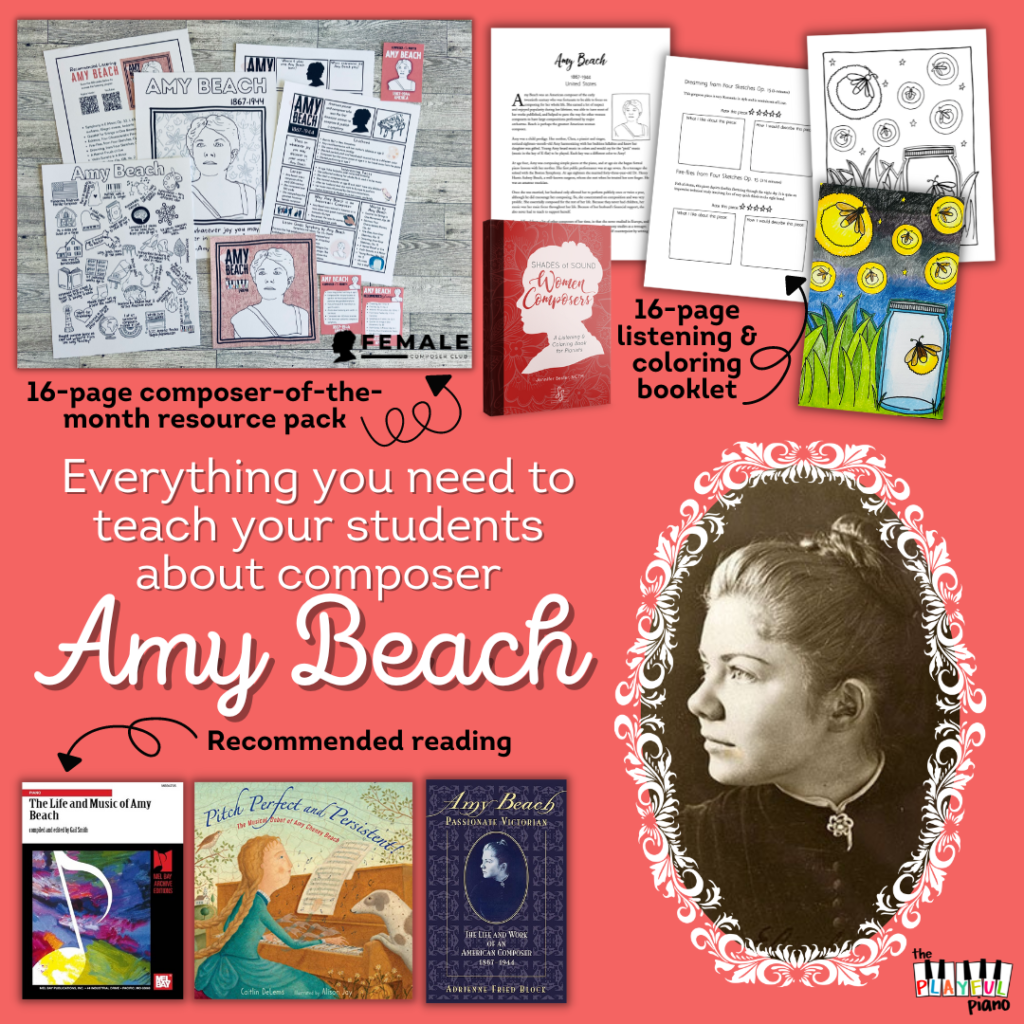

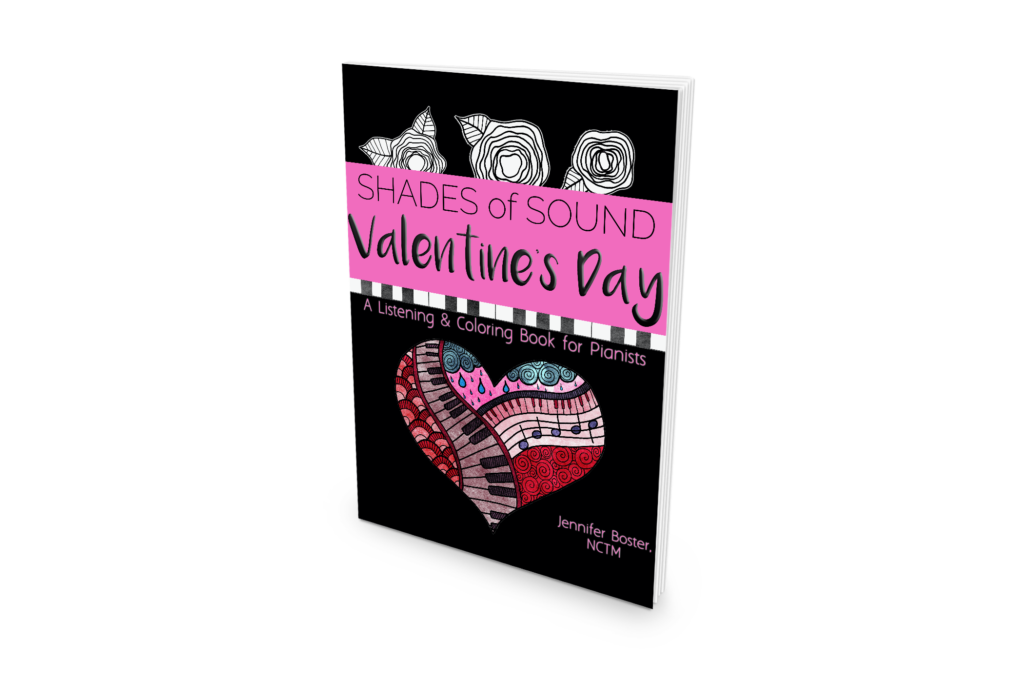







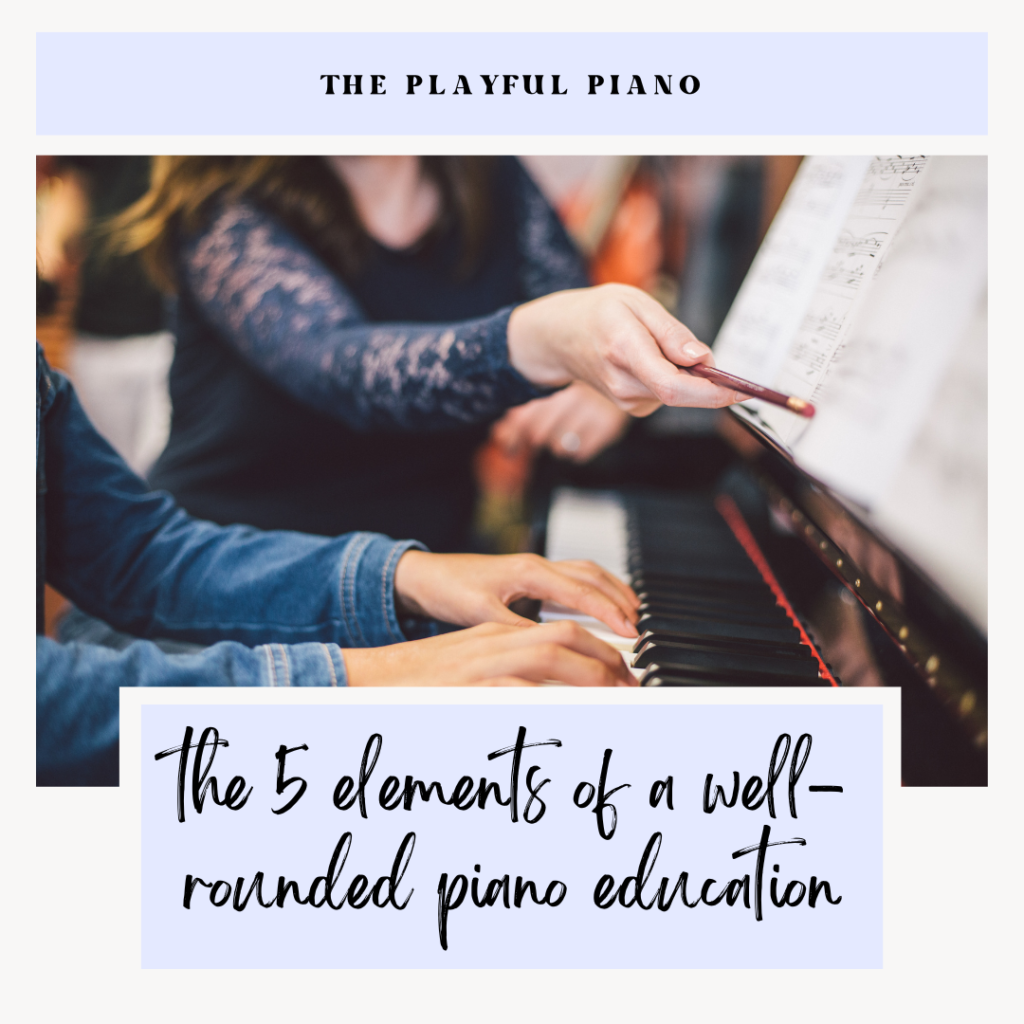







I love these suggestions! Great post. I will probably look into at least the first two. My struggle is that kids already get so much "screen time" that I want it to be more hands on. How though? It's a struggle to be sure. Anyone out there know how to integrate theory and movement or actions?
Janina this is awesome! Thank you so much!! I am totally going to look into those Space Flight flash cards right away. Very cool!
Come to think of it, I think we used Music Ace in my high school AP Music Theory class. I don't remember much about the lesson order, but I remember it being fun (although it was easy for me).
Perhaps due to it's sudden popularity, the Space Flight Notes Flash Cards is no longer a free download and it is also $9.95 instead of $5.oo.